
A Full-Time Vanlifer Breaks Down When Each Service Is Best, With Expert Input
As someone who works full-time while living on the road, having reliable internet is non-negotiable. Whether it’s uploading blog posts, leading virtual fitness sessions, or managing deadlines for multiple publications, staying connected isn’t just a luxury—it’s how I make my living. I’ve experimented with multiple RV internet solutions, and after a year of travel, I landed on a four-part system that covers all of my needs. Of that system, two parts do the heavy lifting: my Starlink Mini dish and TravlFi XTR Pro 5G router.
Before starting vanlife or full-time RV travel, you may think that just one internet device will function adequately in all scenarios. Depending on your travel style, that may well be. But as someone who spends most of my time away from developed areas and frequently boondocks in the forest for days on end, both cellular internet and satellite internet have become essential.
To help you decide which type of mobile internet you need—or determine if you need both—I’ve created this guide on TravlFi vs. Starlink based on setup, coverage, cost, speeds, and use cases.
Experts Who Contributed to This Article
- Rory Bokser, AI and IoT specialist, and head of product at Moken.io
- Yunna Takeuchi, travel expert and co-founder at City Unscripted
Amanda Capritto, the author of this piece, is a full-time traveler who has two years of experience using cellular-based and satellite internet solutions on the road.
Jeff Gwinnell, TravlFi connectivity specialist, reviewed this article for accuracy.
TravlFi vs. Starlink Overview
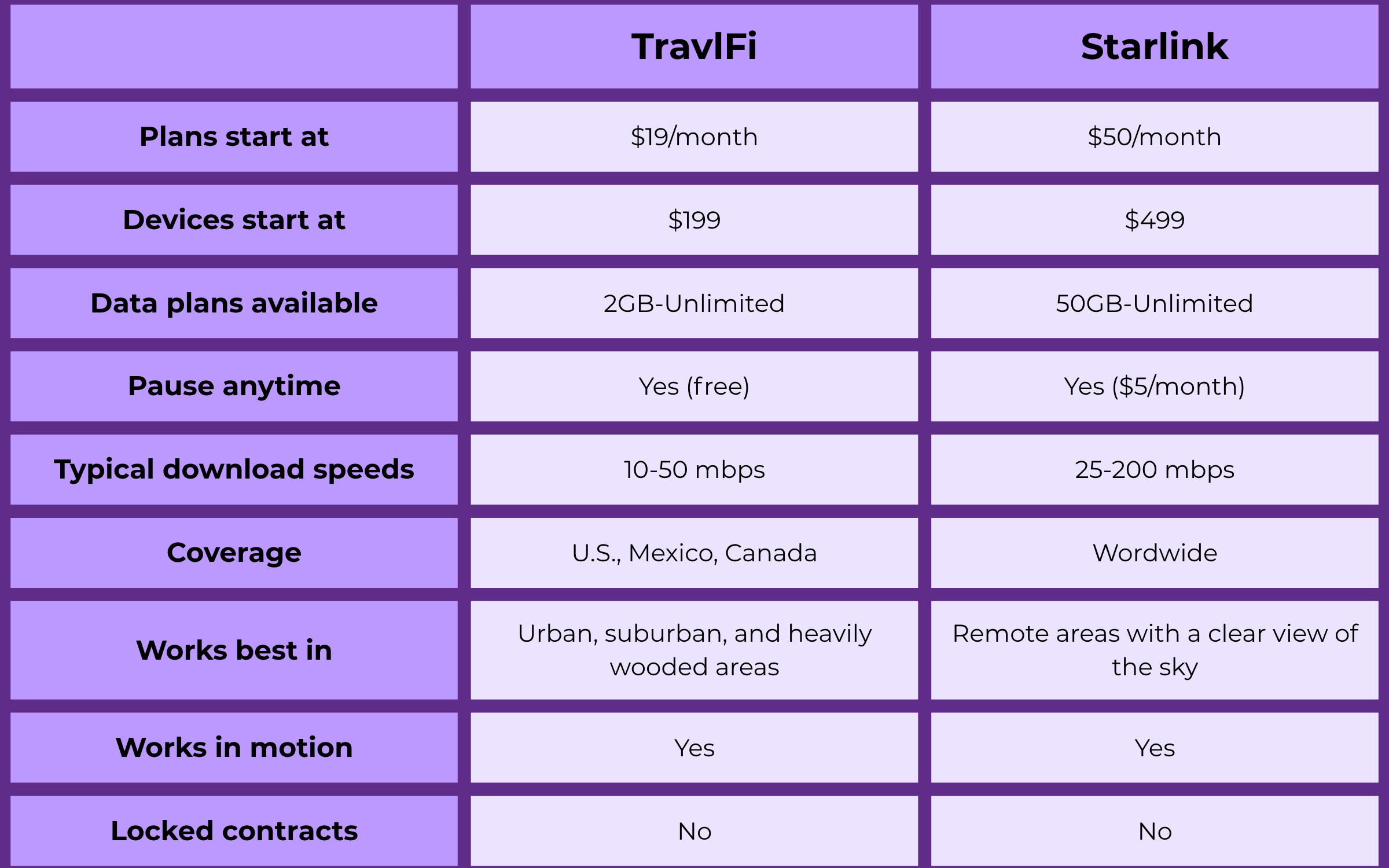
Cellular-based mobile internet and satellite internet both have distinct advantages and drawbacks. Rory Bokser, head of product at Moken, puts it like this:
“Cellular falls off a cliff outside of city limits and suburban development. Satellite, on the other hand, has first-mile and last-mile coverage of major dead zones like wilderness outposts, and deep national forests.”
That being said, Bokser points out that satellite internet generally falters in heavy canopy coverage, low angles of attack, and extreme weather that interferes with the signal.
“A 5-degree angular misalignment to a Starlink dish can drop from 60 Mbps to sub-10 Mbps in under a minute,” he says. “On the other hand, if you find yourself in an RV park, a roadside pull-off area, or anywhere in an international roaming corridor, cellular service is almost always the cheaper, more plug-and-play option.”

TravlFi: How It Works
TravlFi offers mobile internet solutions designed specifically for RVers, vanlifers, and digital nomads. Using cellular networks, TravlFi devices act as hotspots, connecting to nearby towers for internet access. With coverage across the U.S., Canada, and Mexico, TravlFi provides flexibility for regional travelers without the need for large, cumbersome equipment. Because TravlFi works on multiple major carrier networks, the devices provide more consistent coverage compared with a hotspot that only pings towers from one specific carrier.

Starlink: How It Works
Starlink operates differently, using a constellation of low-earth orbit satellites to deliver high-speed internet to almost any location on the planet. With coverage expanding globally, Starlink is a strong choice for international travelers or those frequently off-grid. However, its dish setup and reliance on a clear view of the sky can pose challenges for mobile users in heavily wooded areas or urban settings.
Learn more about cellular internet versus satellite internet.
TravlFi vs. Starlink: Setup
Truthfully, neither system requires difficult setup. Both companies offer internet solutions with simple, straightforward setup processes and more complex options for permanent mounting.
TravlFi Setup
TravlFi setups range from simple plug-and-play devices like portable hotspots to more advanced 5G routers that can be installed directly into your RV. The Journey1 Hotspot is as easy as charging the device and turning it on, while the 4G XTR router has an optional mounting kit that requires running wires and bolting a bracket. The 5G router requires a very simple setup that consists of screwing on antennae and, optionally, installing the device into a wall.
I use the XTR Pro 5G router and, due to my van’s setup, opted not to permanently mount it anywhere. I’m limited on space, so I store the device out of sight when not in use, and screw on the antennae and plug it in when I need it. It takes all of two minutes—so easy. It generally takes the router two to three minutes to establish a connection and get going.
Starlink Setup
Your Starlink setup experience will depend entirely on the type of Starlink you purchase. Setup for the original Starlink involves a bulky dish that requires careful placement to maintain a clear line of sight to satellites. The newer mini dish option, which is what I have, features improved portability but still requires some planning.
Setting up involves finding a spot with minimal obstructions (which, for me, usually means climbing onto my roof) and using the Starlink app to align the dish. This process can take five to 10 minutes per location—plus another 15 to 60 minutes to fully analyze obstructions and determine satellite locations—so TravlFi does have a slight advantage here if you don’t permanently mount your dish.
TravlFi vs. Starlink: Coverage Maps
For travelers based in the U.S., both Starlink and TravlFi provide extensive coverage.
TravlFi Coverage
TravlFi leverages most major cellular networks to provide coverage across the U.S., Canada, and Mexico. While the TravlFi coverage map extends throughout most of the U.S., connectivity is most robust in most urban and suburban areas, while remote regions without strong cell signals may experience weaker connectivity.
In my experience, TravlFi still works in many rural areas, though a cell signal booster makes a big difference. In some cases, when I am in a very rural and forested area (where Starlink won’t work), my TravlFi device picks up a weak signal without a booster. But when I plug in my cell booster and adjust the antenna, the signal will generally increase by one or two bars. I’ve even been in situations where the router picked up zero bars, and adjusting the cell booster gave me one bar—enough to at least send iMessages and map directions.
As Bokser puts it, on-the-ground performance doesn’t always equate to what you see in coverage maps due to network congestion and traffic load, which is to be expected with cell-based service.
Starlink Coverage
The Starlink coverage map has grown exponentially in the last few years. Starlink’s satellite-based system offers nearly global coverage, making it ideal for international adventurers and travelers spending time in very remote areas. Unlike cellular networks, Starlink can operate in places with little to no infrastructure, provided there’s a clear view of the sky. This makes it a better choice for international and off-grid travelers, though it’s not a perfect system.
Bokser warns, however, “Satellite comes with the marketing of ‘everywhere’ but 100 percent coverage is not 100 percent coverage if you have obstructions.”
Namely, Starlink requires an unobstructed sky. It won’t work in heavily treed areas, within canyons, or in the presence of tall buildings. I love my Starlink Mini for stays in remote desert areas and on beaches—it’s absolutely an essential item for anyone traveling through Mexico’s Baja Peninsula, a popular winter destination for vanlifers—but it’s usually not even worth setting up when in the forest.
Keep In Mind
Both types of internet are subject to challenges. No system is perfect, Bokser explains, offering an anecdote: “I have worked on projects where a 1-bar 4G LTE signal from a highway access point could still produce 10 Mbps under extreme duress, while a full-strength Starlink user had to reboot the dish twice just to maintain a 2 Mbps Zoom call. The ground truth is that neither coverage map is fully honest until you overlay terrain, reflective signals, tower backhaul, and weather volatility.”
This is just all the more reason to consider having internet redundancy when you live on the road—that is, utilize more than one option and choose whichever works best at a given time.
TravlFi vs. Starlink: Cost
Though there are differences in pricing between these two internet setups, what you ultimately pay comes down to the specific device and plan you decide to go with.
TravlFi Devices and Plans
TravlFi is the easy choice for budget-conscious travelers. The devices present a lower upfront investment, and TravlFi offers more plan options at different rates (starting at an affordable $19/month).
TravlFi offers several devices, the three main being:
- JourneyGo LTE Hotspot: a portable device with no installation required ($199)
- JourneyXTR 4G Router: an LTE router capable of supporting more connected devices and speeds up to 300mbps ($443)
- JourneyXTR Pro 5G Router: a more advanced option, ideal for those who need consistent connectivity while moving. ($549)
Learn more about the differences between WiFi hotspots and routers.
TravlFi’s plans are straightforward, with no contracts. They offer the following for 4G data:
- 2 GB/month ($19/month)
- 10 GB/month ($29/month)
- 25 GB/month ($49/month)
- 50 GB/month ($69/month)
- 100 GB/month ($89/month)
- 200 GB/month ($109/month)
- Unlimited: $129/month)
For 5G data:
- Unlimited (speeds up to 100mbps): $129/month
- Unlimited Max (speeds up to 200mbps): $159/month
For all plans, you can pause when needed and reactivate with no fee.
Learn more about how TravlFi’s unlimited internet plans compare to Verizon, T-Mobile, and AT&T.
Starlink Devices and Plans
Starlink requires a heftier upfront investment for almost all devices compared to TravlFi. Here’s a breakdown of the current offerings:
- Starlink Standard Kit: $349
- Starlink Mini: $499
- Starlink Flat-Mount High-Performance Kit: $2,499
For travelers, the Mini is the best investment, by far. It saves a ton of space compared to the Standard Kit that many vanlifers started out with. In fact, having the Mini is probably the one and only reason I’m glad that I waited as long as I did to start vanlife.
As for plans, I’m only going to cover the Roam plan options, since Starlink is rapidly phasing out the capability to use residential plans for a mobile lifestyle. You’ve got two straightforward options if you are based in the U.S.:
- 50 GB/month: $50/month
- Unlimited: $165/month
I started with the 50-gigabyte plan and burned through it like lightning, even though I also used my TravlFi. That’s the reality of being a digital nomad, so unless you’re only working part-time or using the internet just for fun, you’ll likely need unlimited data.
TravlFi vs. Starlink: Speeds
In general, upload and download speeds depend on your device and your location.
TravlFi Upload and Download Speeds
TravlFi’s speeds depend on cellular network strength and the device you use. The 4G hotspot, for instance, supports speeds up to 150mbps, while the 5G XTR Pro router supports impressive speeds up to 3.6gbps. Factors like proximity to cell towers and network congestion can affect performance. In my experience, TravlFi speeds are adequate for streaming, browsing, and most work tasks, though video call performance can suffer if you’re on the fringes of cellular coverage.
Starlink Upload and Download Speeds
When Starlink has a clear view of the sky and is aligned, speeds are lightning fast. In incredibly remote areas, Starlink allows me to take video calls with zero lagging. Speeds regularly exceed 200 mbps for downloads. While impressive, performance suffers when any obstructions are present or if the dish is misaligned.
TravlFi vs. Starlink: Use Cases
Having used both TravlFi and Starlink consistently for several months, it’s easy for me to pinpoint when each one is best used. Based on my experience, here’s how the two options compare in real-life scenarios:
- Campgrounds and urban camping: TravlFi is the better choice for travelers hopping between areas with strong cellular coverage. Its portability and ease of setup are unmatched.
- Off-grid adventurers: Starlink excels for those spending extended time in remote areas. The global coverage ensures connectivity even when cellular networks fall short.
- Budget-conscious travelers: TravlFi’s lower upfront and monthly costs make it a solid option for casual or part-time travelers.
- Heavy data users: If you’re streaming or uploading large files regularly, Starlink’s speeds are hard to beat despite the higher cost.
Yunna Takeuchi, travel expert and co-founder at City Unscripted, offers this advice:
“Every three months, map out where you’ve been to ensure your technology choice fits within the range of places you actually visit. If 80% of your travels are in cities or on the main highways, a cellular router is cheaper and saves setup time at every stop.”
“On the other hand,” she continues, “for those embarking on long road trips and driving deep into national forests or even crossing borders into foreign territories where cellular plans may cost extra, satellite is a smart investment that makes five minutes of preparation at each new campsite worthwhile.”
FAQs
Is Starlink worth it for RVers?
Starlink is worth it for RVers who need high-speed internet in remote areas. However, the higher cost and setup requirements may not suit all travelers.
Does TravlFi work internationally?
TravlFi works across the U.S., Canada, and Mexico but is not designed for global use like Starlink. Keep in mind that Starlink still requires regional plan switching, so signing up for Roam in the U.S. doesn’t necessarily cover you in South America, Asia, Europe, or other regions.
Which is faster: TravlFi or Starlink?
Starlink is generally faster than TravlFi, particularly in remote locations with clear skies. In urban areas and forested areas, TravlFi is likely to beat out Starlink due to network obstructions.
TravlFi Takeaways
- TravlFi offers affordable, portable solutions for regional travelers.
- Starlink delivers unparalleled speeds and global coverage for off-grid explorers.
- Setup and mobility are easier with most TravlFi devices.
- Your choice depends on travel style, budget, and connectivity needs.
More Essential Reading for Digital Nomads:
- Best Digital Nomad Jobs in 2025 for RVers and Vanlifers
- Best Countries to Get a Digital Nomad Visa in 2026
- The Best Small Towns for Digital Nomads in the US in 2025
- How to Find Digital Nomad Accommodation
- How Digital Nomads Avoid Vanlife Burnout
Which TravlFi Device Is Right for You?
TravlFi keeps you connected on the road. Not sure which device is best for you? Compare below.
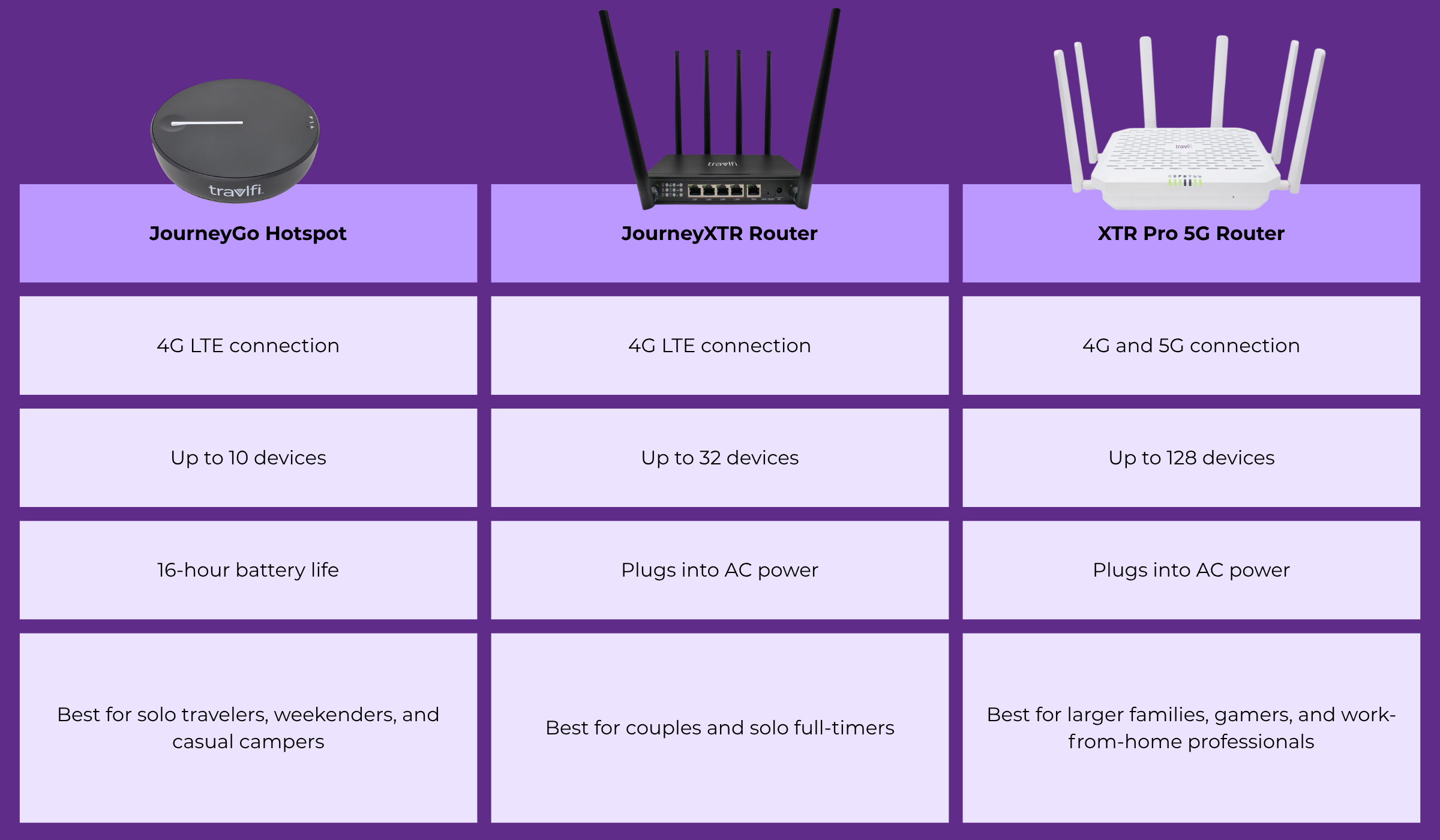

Article By: Amanda Capritto
Amanda Capritto is a fitness and outdoors journalist who travels full-time in a Winnebago camper van. Her work has appeared in national and global outlets like Lonely Planet, Reader's Digest, CleverHiker, CNET, and more.
